Puppet maintains a large amount of documentation and learning resources to help you learn Puppet. When navigating the documentation, take note of the following.
The search bar
The Puppet documentation search bar at the top of the page can be useful when you know exactly what you are looking for. Unlike search engines, it has the added benefit of being able to filter by Puppet product and version. The filter appears on the right side of the page after you search for something.
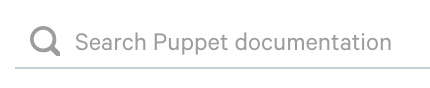
The version switcher
If you land on a documentation page from an external search engine, make sure you are looking at the correct Puppet version. You can see what version of the documentation you are viewing by looking at the version switcher in the top left corner.
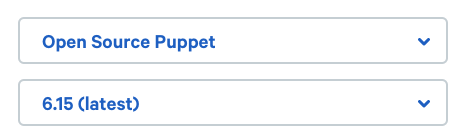
Note that, other than the latest version, we only maintain and update the open source Puppet versions that are built into Puppet Enterprise (PE) versions receiving long-term support. For information on which versions we currently support, see Puppet packages and versions. If we no longer update a page, the following banner is shown across the top.
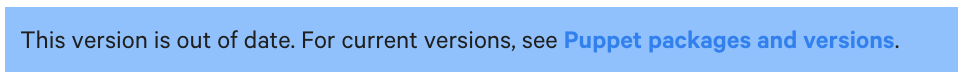
Code examples
We have code examples throughout the docs. These are often general examples designed to help a wide audience. To see more real-life and specific examples, take a look at the relevant module on Puppet Forge. For example, to see what a code example for managing NTP services looks like, take a look at the NTP README. However, if you spot a place in the documentation where you would like more examples, please let us know.
The glossary
If you come across a term that you are unfamiliar with, you will likely find a definition for it in our glossary.
We welcome your feedback!
If you don’t see what you need, if something isn't clear enough, or if you spot a mistake, please let the Puppet documentation team know, either by using the star rating at the bottom of the page or by opening a ticket (you'll need a Jira account). Whichever feedback method you choose, a member of the docs team reads every piece of feedback, so the more specific you can be about the request or issue, the more quickly and easily we’ll be able to help and update the documentation. As noted before, we can only update maintained Puppet versions. We greatly appreciate your feedback!